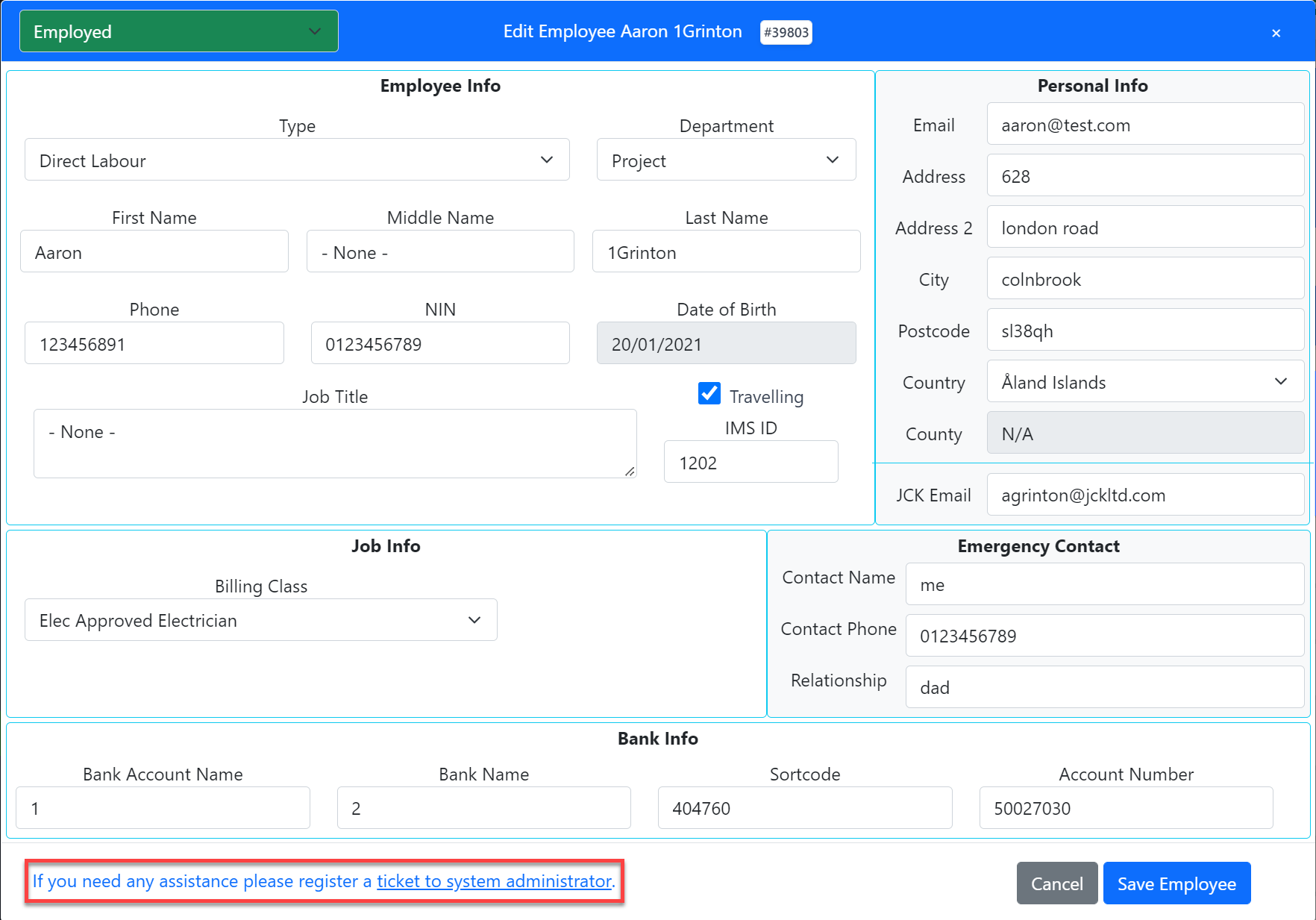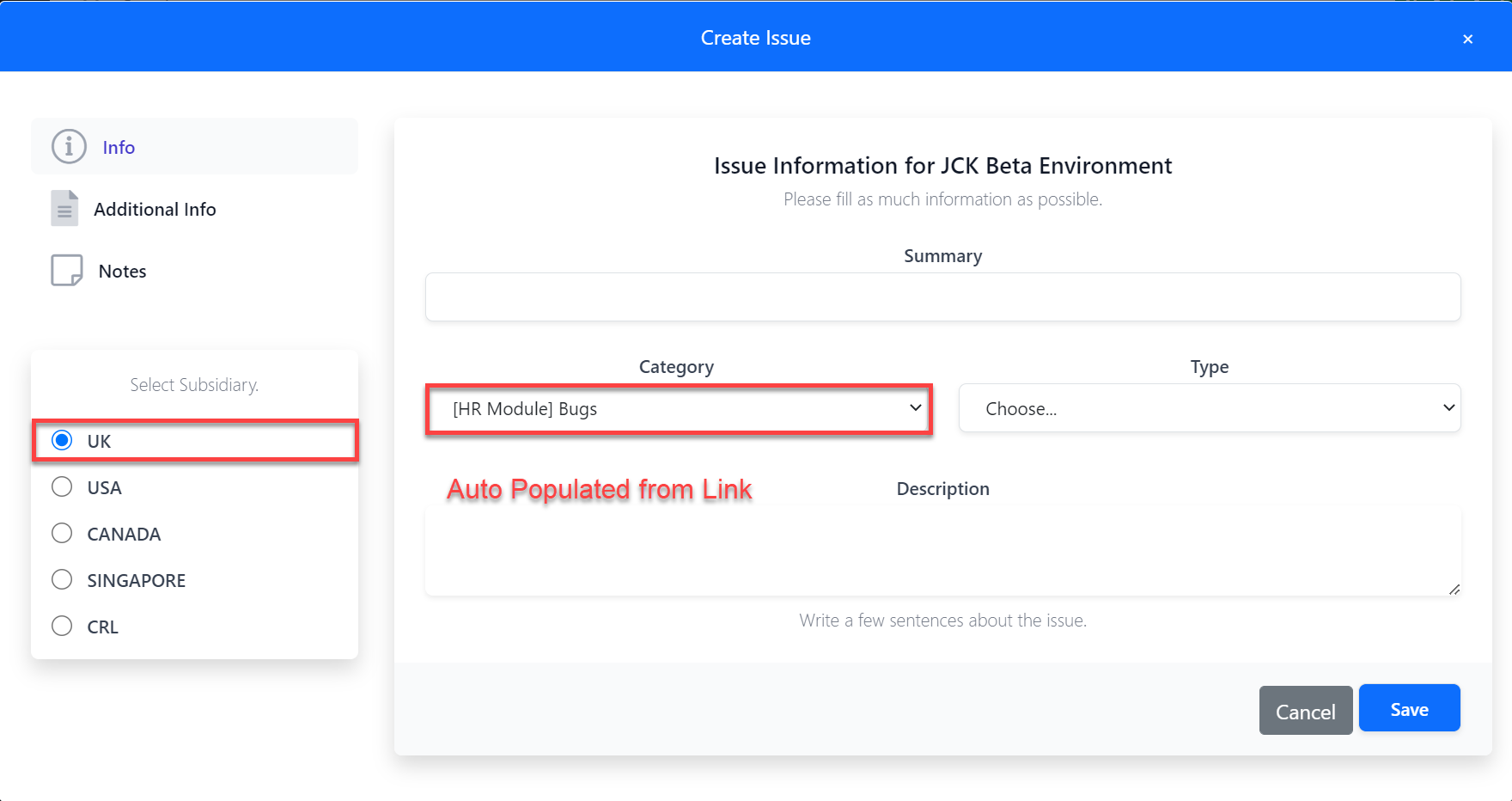4.2. Issue Reporting
4.2.2. Create an Issue
When creating a new issue, there are 3 main tabs to go through. The user should select the subsidiary (if multiple available) on which the issue occurred.
By default, the user subsidiary will be selected.
Step 1:
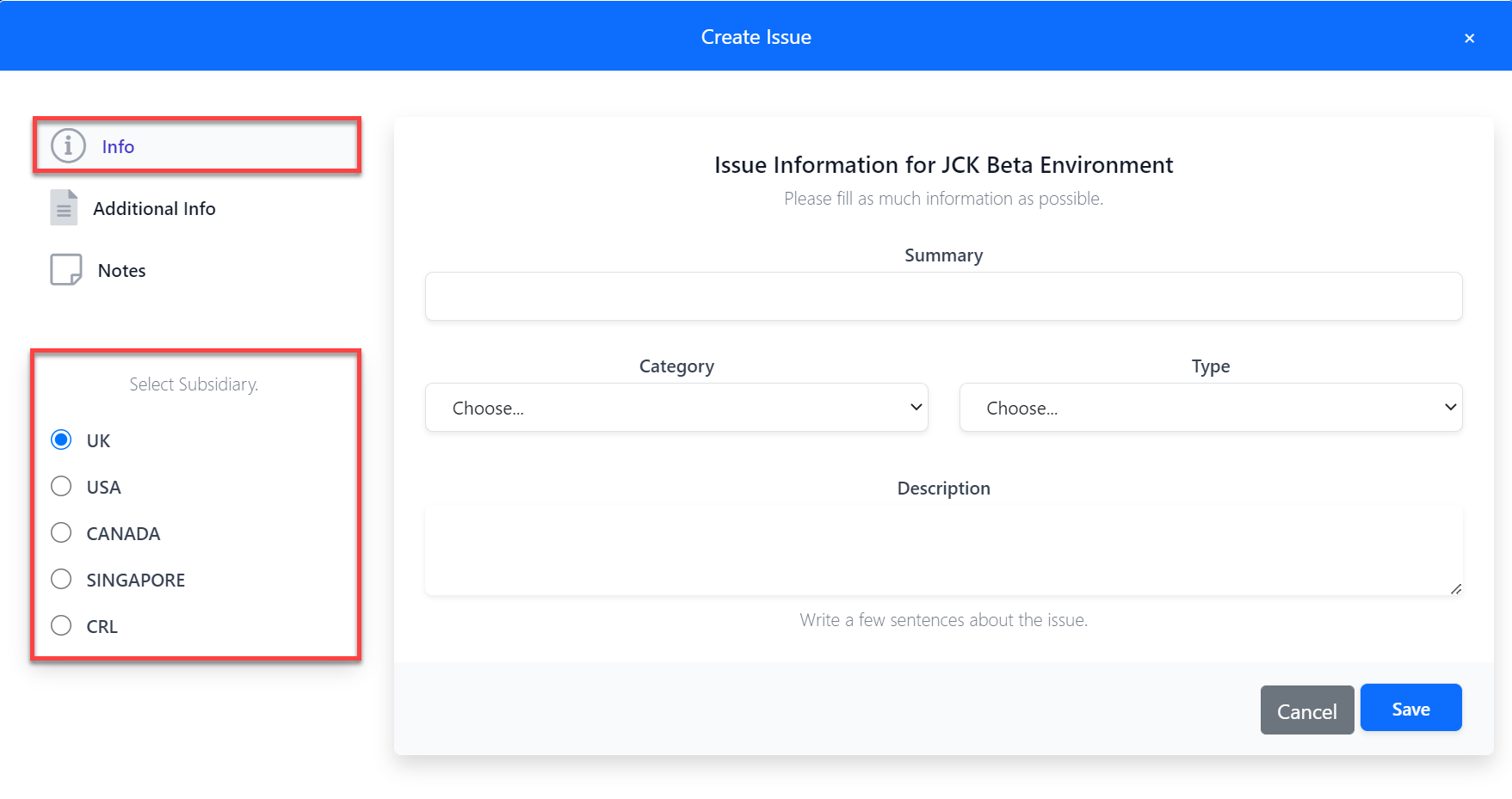
Step 2:
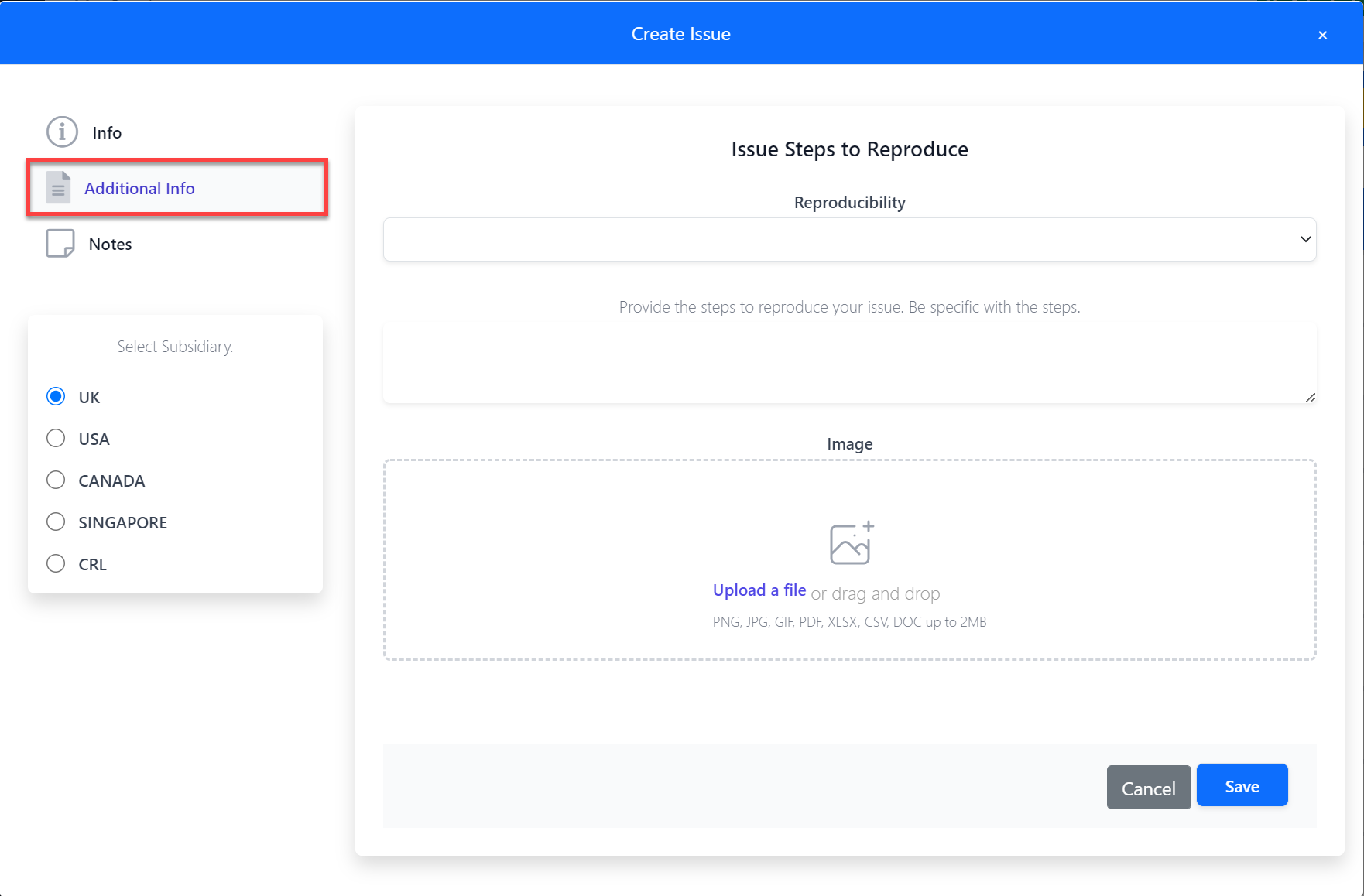
Step 3:
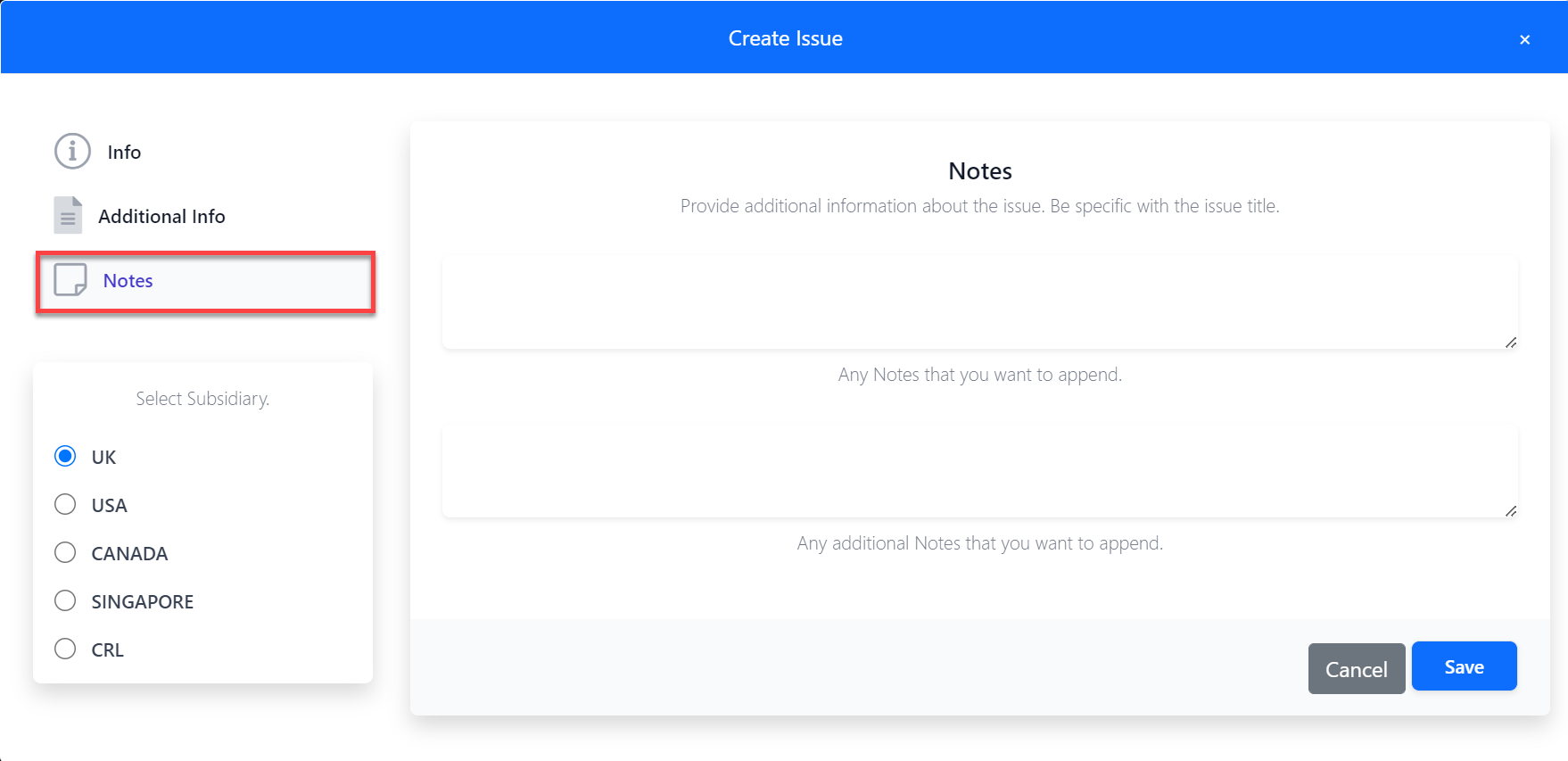
Alternatively, an issue can be created using the link available on the different forms and will populate the necessary fields: Subsidiary and Category.