5.3. Employee Management
5.3.2. Create New Employee
The form will adjust depending on the employee type and associated requirements.
Mandatory information is shown in Red and Optional information is shown in black. Any Information that is not applicable will be greyed out.
Once entered the mandatory fields will change from Red to Black.
The form will also adapt depending on the subsidiary specific parameters set in the Localisation Module.
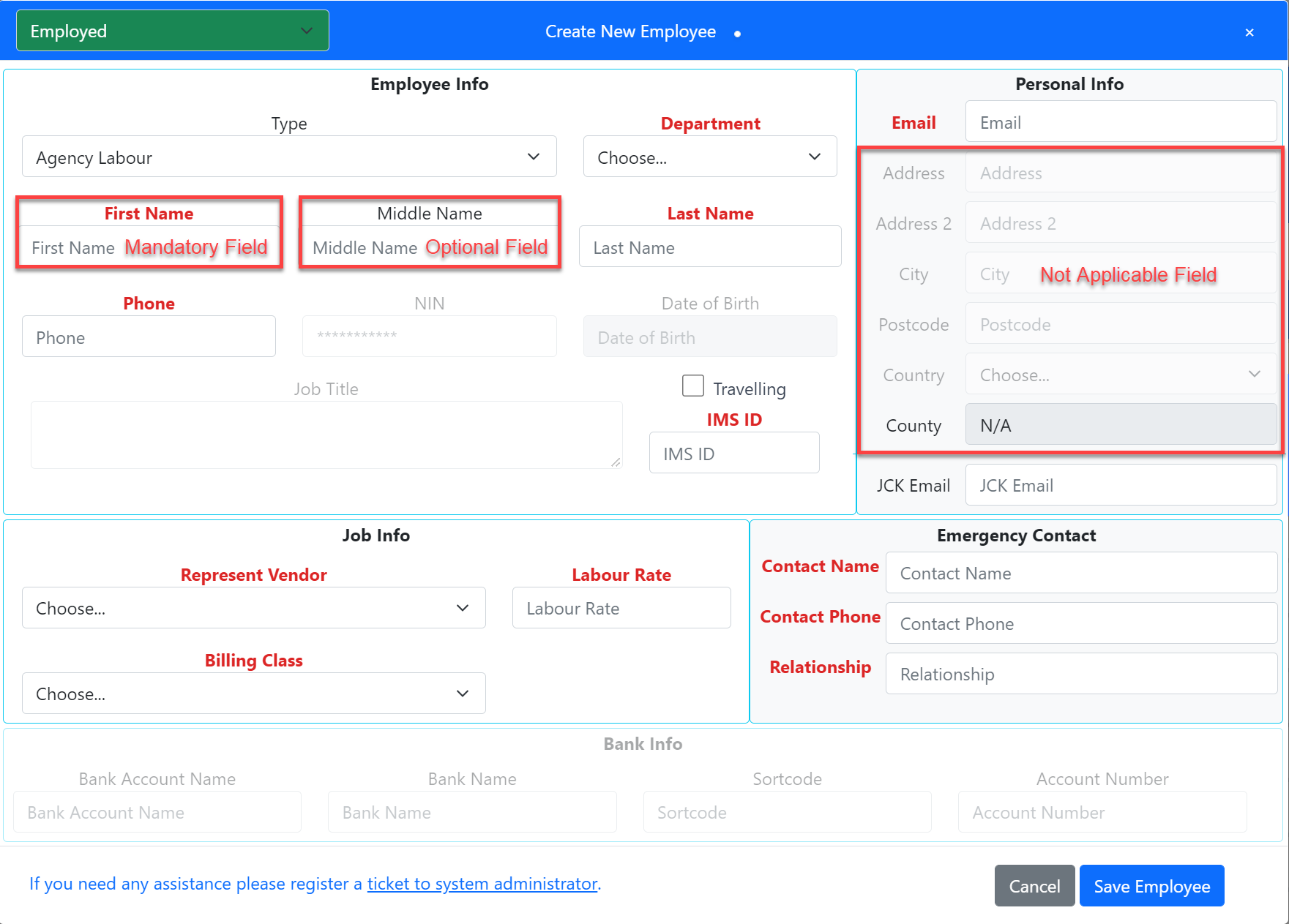
The Attendance tab:
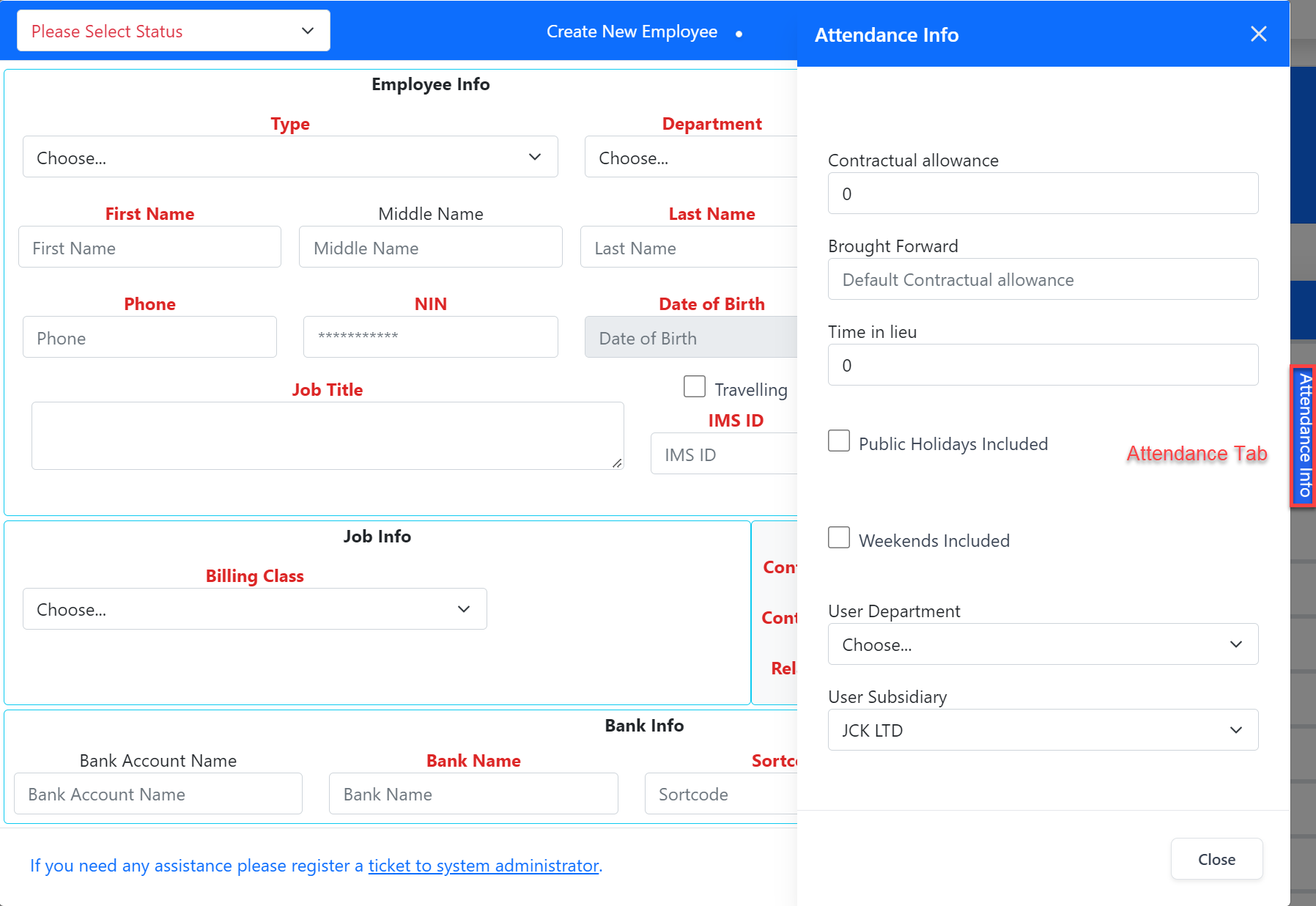
The attendance tab is used to populate additional employee data linked with their contractual conditions such as:
-
Contractual Allowance:
Amount of yearly holidays
-
Brought Forward:
Any day(s) brought forward from previous year
-
Time in Lieu:
Any day earned in compensation
-
Public Holidays:
Whether public holidays apply for this employee
-
Weekends:
Whether weekends apply for this employee
-
Department:
Ability to select department for the employee
-
Subsidiary:
Default to employee subsidiary, used to apply different bank holiday if required